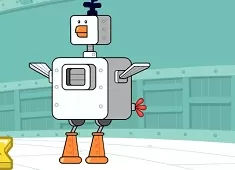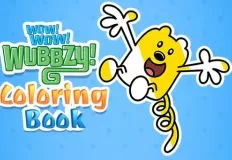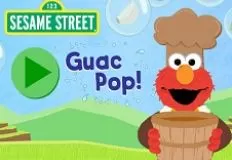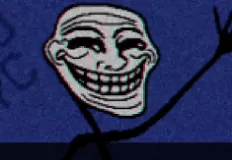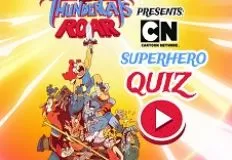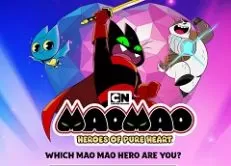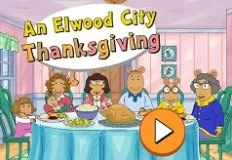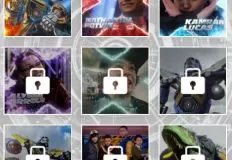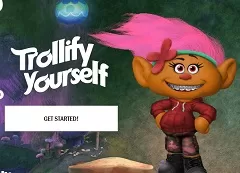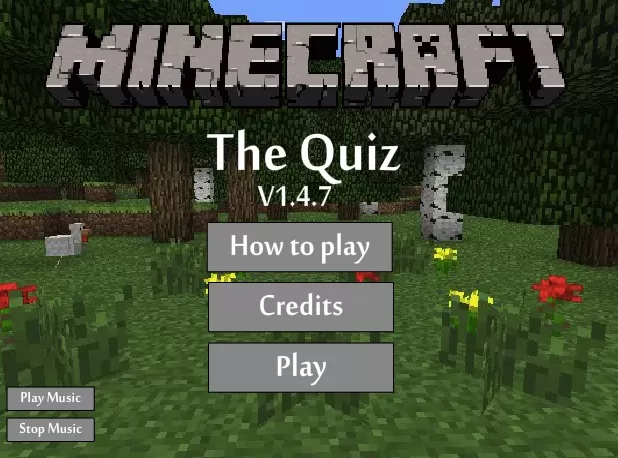TCG Shop Cards Toys and Comics
08 Jul 2025
1820
 1
1
Play free TCG Shop Cards Toys and Comics - Minecraft Games
TCG Shop Cards, Toys and Comics is a fun and easygoing simulation game where you get to run your very own fan store! If you love trading cards, cool toys, and comic books, this game lets you build a shop full of all your favorite things. Your job is to manage the store, keep the shelves stocked, help customers, and grow your shop into the ultimate geek paradise.
At the start, you’ll have a small store with just a few items. But as you play, you can unlock new upgrades to make it bigger and better. You can organize where the comics go, where to place the toys, and how to arrange the trading cards to catch your customers' attention. When people come in to shop, you’ll help them find what they want and make sure they leave happy.
As you earn money, you can use it to improve your store. You can hire staff to help you out, add new decorations, or unlock special items that bring in more customers. You’ll also need to restock shelves, take online orders, and plan smart so everything runs smoothly. It’s a mix of tycoon, clicker, and shop management all in one game.
To move around your store, use the WASD keys or the arrow keys. You can use the left mouse button to pick up goods and place them on the shelves. Press R to open your shop for customers, Q to open the main menu, and Tab to unlock the mouse when needed. The controls are easy, so you can focus on having fun while building your dream store.
Whether you’re a fan of card games, action figures, or comic books, TCG Shop is a fun way to experience the joy of running a collectible store. Keep playing, keep upgrading, and see if you can become the most legendary toy and card shop owner ever.
Related categories
How to play
WASD or arrow keys = move Left mouse button = interact with the goods to put them on the shelves. R = open shop Q= menu Tab = unlock the mouse