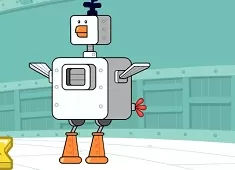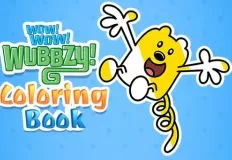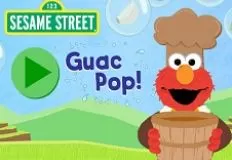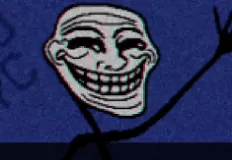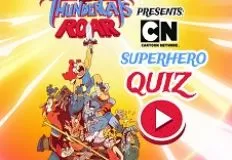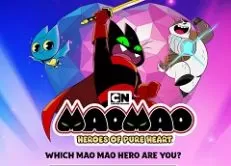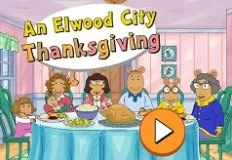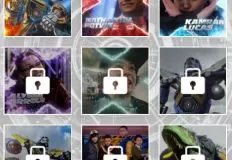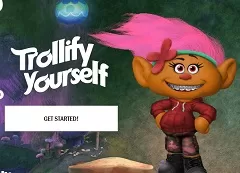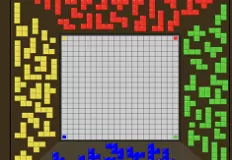Advertisement
Mouse 2 Player Moto Racing
28 Jan 2023
1355
 1
1
1
0
Play free Mouse 2 Player Moto Racing - 2 Player Games
“Mouse 2 Player Moto Racing” is the game that you will want to add into your today’s playtime session. If you want to play a very good motorcycle game which you can also play with another friend, then this game will be the perfect choice for you. In this game you will be a little mouse, both of you actually and you will be able to race against each other.
Are you ready to try it out? If you are, then start it right now and have the best playtime with your friends. But if you want to find out more things about this game, then you should read the following part of the description because there you will find all the important informations that will be good to know before starting the game.
Of course, if you don’t want to play with a friend or you just don’t have the possibility to do, you can still play the game. You will be able to select whether you want to play in the single player mode or in the 2 player mode, in the main menu before you start the game. In either way, you will have ten levels to complete and each of them will feature a different course.
The goal of the game is very logical and I think that you know it already. The goal will be to beat the other mouse racer that is real if you play with a friend or virtual if you play alone in the single player mode. You will have to cross the finish line first if you want to win the course and the level. You will be able to unlock new bikes that you will drive then.
And lastly, let’s see what controls you will have to use. One player will use the arrow keys to drive, the N for boost, the space to use items and the K key to restart the course. The other player will use the w,a,s,d keys to drive the motorbike, the shift to boost, the Z key to use items and R to restart.
Are you ready to try it out? If you are, then start it right now and have the best playtime with your friends. But if you want to find out more things about this game, then you should read the following part of the description because there you will find all the important informations that will be good to know before starting the game.
Of course, if you don’t want to play with a friend or you just don’t have the possibility to do, you can still play the game. You will be able to select whether you want to play in the single player mode or in the 2 player mode, in the main menu before you start the game. In either way, you will have ten levels to complete and each of them will feature a different course.
The goal of the game is very logical and I think that you know it already. The goal will be to beat the other mouse racer that is real if you play with a friend or virtual if you play alone in the single player mode. You will have to cross the finish line first if you want to win the course and the level. You will be able to unlock new bikes that you will drive then.
And lastly, let’s see what controls you will have to use. One player will use the arrow keys to drive, the N for boost, the space to use items and the K key to restart the course. The other player will use the w,a,s,d keys to drive the motorbike, the shift to boost, the Z key to use items and R to restart.
Related categories
How to play
Person 1: ARROWS, N, space, K. Person 2: WASD, shift, Z, R.
Advertisement