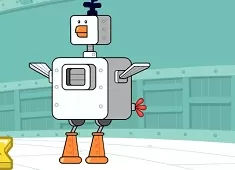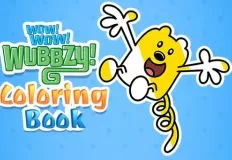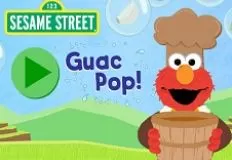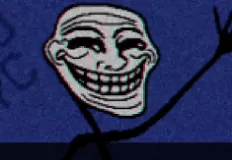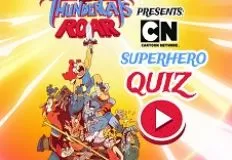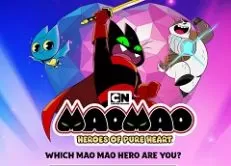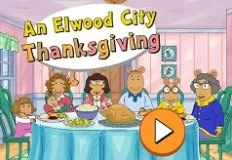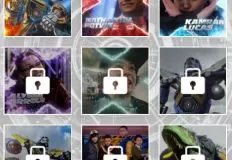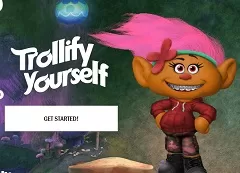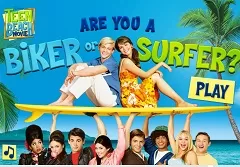Valley of Wolves Ambush
27 Sep 2024
882
 1
1
Play free Valley of Wolves Ambush - Boys Games
Get ready for an exciting mission in "Valley of Wolves Ambush", a 3D first-person shooter game where you become the top soldier defending your base! It's up to you to protect your home from waves of enemy soldiers. Are you ready to take on the challenge and survive each ambush? In this game, your goal is to defend your fortress by shooting down all the enemies that come your way.
Use the WASD keys to move your soldier around the base, and press Space to jump when needed. To aim and fire your weapon, use the mouse. You can also run by holding Shift and reload your weapon with the R key. Be alert and look around for enemies by moving the mouse to check your surroundings. Each level brings a new wave of enemy soldiers, and they get stronger and more challenging as you progress.
You must stay inside the red circle, which marks the boundary of your home base. Leaving the circle means you won’t be able to protect your area, and your base will be at risk. So, make sure to stay inside and take down the enemy wave! As the top soldier, it’s important to keep an eye on your health points. If you lose all your health, the game will be over, and you’ll have to start from the beginning.
But don’t worry, after each successful wave, you can earn coins and use them to buy better weapons or upgrade your current ones. With stronger artillery, you'll be able to defend your base even more effectively! Playing "Valley of Wolves Ambush" is not only fun but also helps you improve your shooting accuracy.
It’s a great way to sharpen your hand-eye coordination as you aim and shoot at moving targets. Plus, action-packed games like this one are perfect for releasing stress while having a great time. So, gear up, protect your base, and show everyone that you’re the ultimate soldier in "Valley of Wolves Ambush"!
Related categories
How to play
Use WASD, Space, Shift, the Mouse, R.