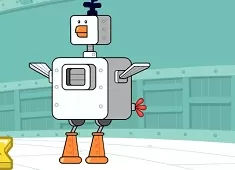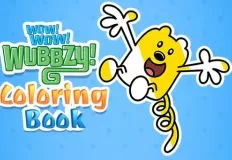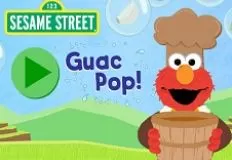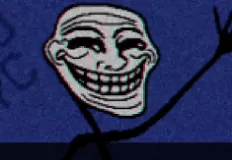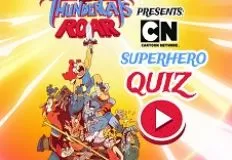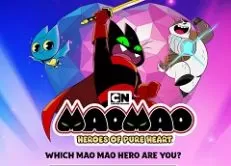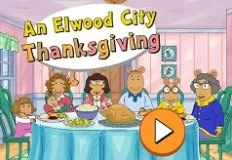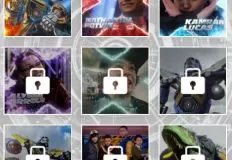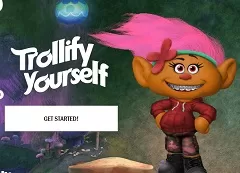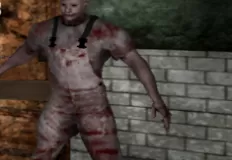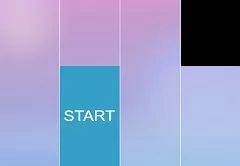Race Clicker Tap Tap Game
10 May 2025
651
 1
1
Play free Race Clicker Tap Tap Game - 3D Games
Race Clicker: Tap Tap Game is an engaging and dynamic 3D racing game that combines the excitement of hypercasual running games with the addictive nature of clicker mechanics. In this game, players must click to propel their racer forward, utilizing each click to build speed and stamina. As you race through the streets, your stamina depletes, and you earn coins, which serve as in-game currency.
The core gameplay involves upgrading three main stats: stamina, speed, and income. Stamina upgrades allow your racer to run for a longer distance before needing a break, while speed upgrades help your racer move faster and cover more ground quickly. Income upgrades ensure you earn more coins per click, speeding up the process of leveling up your racer.
Once you have upgraded your racer, you can enter Racing Mode, where you compete against other players online. In this mode, your racer will automatically run forward, but you can tap on the screen to give your racer speed boosts. The faster you click, the more you boost your racer’s speed, which could make the difference between winning and losing a race.
To maximize your chances of winning, players should focus on strategic clicking at the start of each race to get a speed advantage. You can also use the A/D or Left/Right arrow keys to steer your racer and navigate through obstacles. As you progress, you’ll have the opportunity to customize your character with skins, hats, and other personalized items, adding a fun layer of individuality to your racer.
Overall, Race Clicker Tap Tap Game is an exciting combination of strategy, fast reflexes, and patience. The game’s clicker mechanics challenge players to balance upgrading their racer with maximizing speed and stamina. The addition of racing against friends and online competitors adds an element of community and competition, making this game both fun and rewarding for players of all skill levels.
Related categories
How to play
Use the mouse, A/D or Left/Right keys.