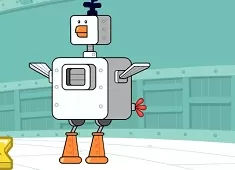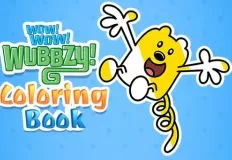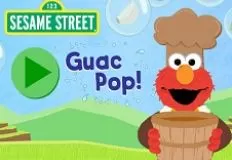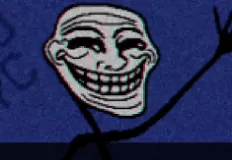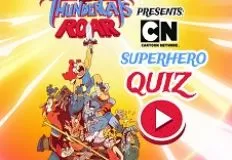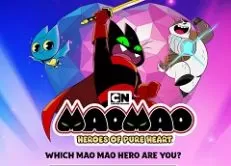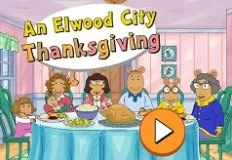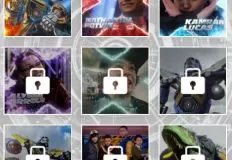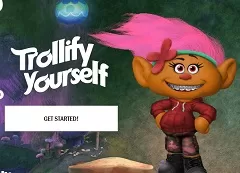Obby Survive Among Brainrot and the Elements
04 Aug 2025
2236
 1
1
Play free Obby Survive Among Brainrot and the Elements - Roblox Games
Obby: Survive Among Brainrot and the Elements! is a thrilling and action-packed obstacle course game where players must jump, dodge, and outsmart a wide variety of challenges to survive. In this unique obby mode, you’ll find yourself in an arena filled with many exciting and dangerous elements. From quirky Brainrot characters like Tralalelo Tralala and Tung Tung Sahur to hazardous bombs and rising water, every moment demands sharp reflexes and smart decisions.
Your goal is simple but tough: survive as long as possible while making your way across the rooftops and tricky pathways. The game puts you on top of houses and buildings, where you’ll carefully leap from roof to roof. Along the way, you must avoid enemies that try to slow you down or knock you off. The environment is full of surprises, including rising water that can quickly catch you if you’re not careful.
Competing with friends or other players makes the experience even more exciting, as you race to see who can last the longest and become the parkour champion of the arena. One of the great features of this game is that you can upgrade your skills as you play. These upgrades help improve your jumping ability, speed, and agility, giving you a better chance of surviving the increasingly difficult challenges.
This progression system keeps the gameplay fresh and rewarding, encouraging you to practice and get better each time you play. The controls are designed to be easy and intuitive for both computers and mobile devices. On computers, use the WASD keys to move your character, the spacebar to jump, and the Tab key to control your cursor.
For mobile players, there is a joystick for movement on the left side of the screen and a jump button on the lower right. Swiping the screen allows you to rotate the camera and find the best angle for your next move.
Related categories
How to play
WASD - control the character Space - jump Tab - control the cursor