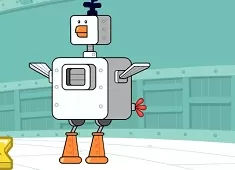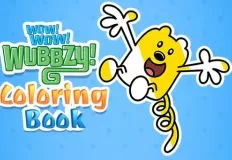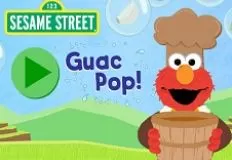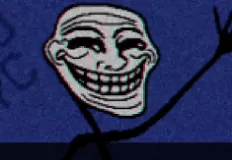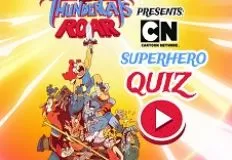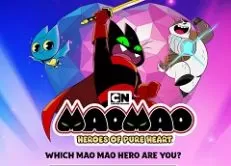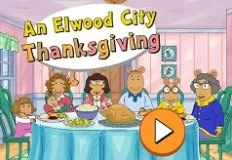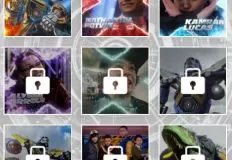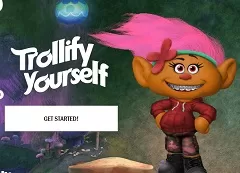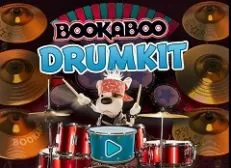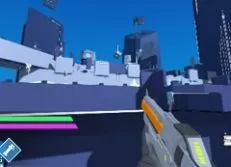Dungeon Master Cult and Craft
11 Jun 2025
358
 1
1
Play free Dungeon Master Cult and Craft - Boys Games
Dungeon Master Cult and Craft is a gripping 3D dungeon management simulator that immerses you in a shadowy world of control, strategy, and mysterious rituals. In this game, you step into the role of the master of an underground empire, where your main objective is to grow your cult, extract valuable resources, and maintain absolute power over your loyal and sometimes unruly followers.
Your followers begin as simple stickmen, but through your guidance, they can be converted into devout cultists, ready to obey your every command. Assign them tasks like mining ore, harvesting resources, and expanding the dungeon. The deeper your dungeon goes, the greater the riches and secrets it reveals, but beware, if loyalty falls too low, chaos and rebellion may follow.
As the ruler of this dark domain, you’ll need to make strategic decisions to balance faith, power, and economy. Strengthen your cult’s loyalty with symbols, altars, and upgrades that deepen their devotion. Use your resources wisely to enhance your dungeon’s structure, fortify defenses, and unlock new rooms and capabilities that improve your reign. Every choice impacts the fate of your subterranean empire.
The game’s immersive 3D graphics add a chilling and captivating layer to the experience, as you watch your underground world evolve in eerie detail. Whether you’re overseeing mining operations or conducting sinister rituals, the atmosphere draws you deeper into the role of Dungeon Master.
Controls are simple and intuitive. On PC, use WASD, the arrow keys, or drag the left mouse button to move around. Press E or left-click to select upgrades. On mobile, use the on-screen joystick to move and tap to upgrade or interact. In Dungeon Master Cult and Craft, you are not just building a dungeon, you’re cultivating a legacy of power, devotion, and darkness. Can you manage your cult, expand your domain, and become the undisputed ruler of the underground?
How to play
WASD / arrow keys / drag left mouse button = move Left click / E = select upgrade